Tol!k
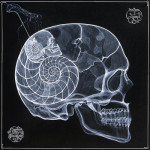
|
 Posted: Wed Dec 23, 2009 00:38 Post subject: Posted: Wed Dec 23, 2009 00:38 Post subject: |
 |
|
Andrey_A, надеюсь, я понял тебя правильно.
В начале .cmd добавь/удали нужные буквы дисков.
| Code: | @echo off &chcp 1251 >nul
setlocal enableextensions
title C:\
dir c: /a-d/b/s/oe >c:\_all_files.tmp
title D:\
dir d: /a-d/b/s/oe >>c:\_all_files.tmp
title E:\
dir e: /a-d/b/s/oe >>c:\_all_files.tmp
for /f "delims=" %%f in (c:\_all_files.tmp) do (
echo %%~xf: "%%f">> c:\_ext_files.tmp
)
sort c:\_ext_files.tmp /o c:\_sort_exts.tmp
del /q c:\_all_files.tmp &del /q c:\_ext_files.tmp
set "e=."
for /f "tokens=1,*" %%e in (c:\_sort_exts.tmp) do (
title .%%e &call :compare %%e %%f
)
del /q c:\_sort_exts.tmp &exit /b
:compare
if not "%e%"=="%1" (
echo %1 %2>> c:\_one_ext.txt
set "e=%1"
)
goto :eof |
Исправлено
Last edited by Tol!k on Tue Feb 23, 2010 00:57; edited 1 time in total |
|
