LocKtaR-o-DarK
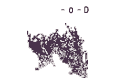
|
 Posted: Sun Sep 13, 2009 17:58 Post subject: Posted: Sun Sep 13, 2009 17:58 Post subject: |
 |
|
SlimHouse
в программе нажми F1 или в папке с программой запусти hf.chm
посмотри в разделе "Command line options"
| Quote: | Command line parameters:
hf.exe /ADD /method path
Adds path to the list and sets the protection method
method: H - Hide, L - Lock, HL - Hide & Lock, RO - Read Only, U - No protection.
hf.exe /REMOVE path
Removes path from the list
hf.exe /OFF password
Disables the protection if the password is correct
hf.exe /ON
Re-enables protection
Examples:
hf.exe /ADD /HL C:\Test - hide and lock C:\Test
hf.exe /ADD /H "C:\My Folder\123" - hide C:\My Folder\123
hf.exe /ADD /L "C:\Test Folder" - lock C:\Test Folder
hf.exe /ADD /RO C:\Test\* - make the contents of C:\Test read only
hf.exe /REMOVE C:\Test - remove C:\Test from the list
hf.exe /OFF Password - disable protection
hf.exe /HIDE - enable protection
Note: password should not contain spaces or unhide option will not work correctly. |
исходя из этого пиши нужную кнопку
_________________
 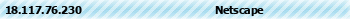  |
|
