Tol!k
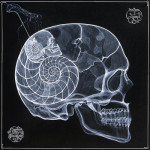
|
 Posted: Fri Sep 24, 2010 03:21 Post subject: Posted: Fri Sep 24, 2010 03:21 Post subject: |
 |
|
Многообещающая тулза
| Quote: | Renaming and/or Moving Files ^
By writing a new value to the FileName and/or Directory tags, files can be renamed and/or moved to different directories. This can be a very powerful tool in combination with the -d (date format) option for organizing images by date/time. For example, the following command renames all images in directory "DIR" according to the individual file's creation date in the form "yyyymmdd_HHMMSS.ext".
exiftool "-FileName<CreateDate" -d "%Y%m%d_%H%M%S.%%e" DIR
Or a new directory can be specified by setting the value of the Directory tag. For example, the following command moves all images originally in directory "DIR" into a directory hierarchy organized by year/month/day:
exiftool "-Directory<DateTimeOriginal" -d "%Y/%m/%d" DIR
Read here for more details about this powerful feature. |
|
|
